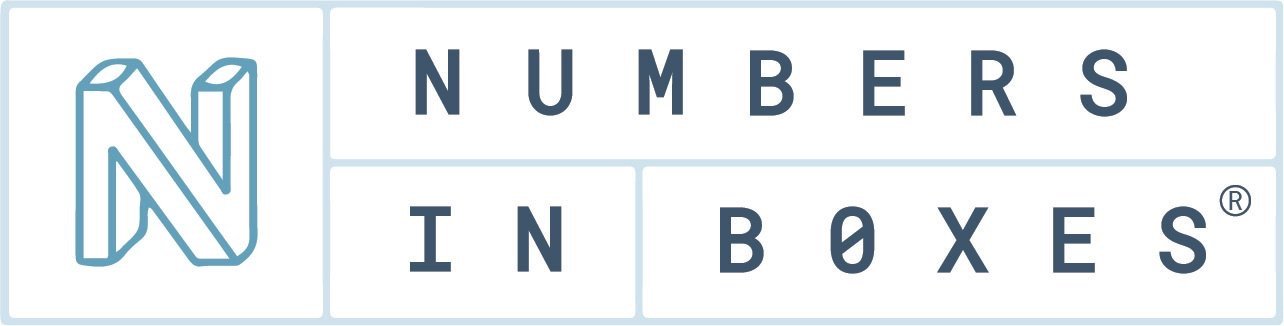Chart of Accounts Nerd-Out
What is a Chart of Accounts? What should it look like? How should you set up your chart of accounts? Can you do whatever you want? To what extent can you do whatever you want? Must I use the category names that QuickBooks uses? What’s “Other Income”? Do I HAVE to use COGS accounts? CAN I use COGS accounts? Should I use COGS accounts?
The Chart of Accounts (CoA) is a fundamental piece of your bookkeeping, and you should keep it well pruned and organized. I recommend reviewing the CoA yearly as part of the process to close the books and prepare them for taxes.
The two most important considerations for the CoA are tracking what makes most sense for your business and making sure things are set up in a way that your tax preparer can navigate. Also, I would say less is more. Use as many categories as you need, but no more! Consolidate what you can. I also don’t like nesting categories (having subcategories).
There are 5 main types of accounts in the CoA:
Income
Expenses
Assets
Liabilities
Equity
(There are more types of accounts, but once you understand these, you’ll understand better where the others fit in). And you find these accounts on 2 separate (but related!) financial reports. You will see Income (also called Revenue) and Expenses on the Profit and Loss statement (aka PandL, aka Income Statement, aka Statement of Activity for Non Profits). You will see Assets, Liabilities, and Equity on the Balance Sheet (aka Statement of Financial Position for Non Profits):
Profit and Loss
Income
Expenses
Balance Sheet
Assets
Liabilities
Equity
On the PandL you see money you earned minus money you spent equals net income (aka profit or loss).
On your balance sheet, you will see all the assets you have and all the money you owe (Liabilities). There’s one other kind of account here at the bottom called Equity. Assets = Liabilities + Equity.
So every account you have in your chart of accounts is either an Income account on your PandL (a kind of revenue you bring in), an Expense account on your PandL (a kind of expense you incur), an Asset on your Balance Sheet (like money sitting in your bank account), a Liability on your Balance Sheet (like a loan you’re paying off or a credit card balance), or Equity on your Balance Sheet.
Okay, so what should the Chart of Accounts look like?!? This should make sense now: the income and expense accounts of your Chart of Accounts are your PandL. Your PandL is your Chart of Accounts in action. Your PandL is what matters -- set up your chart of accounts so that your PandL makes sense. Same for the Balance Sheet. The Assets, Liabilities, and Equity accounts on your Chart of Accounts make up your Balance Sheet. Your Balance Sheet is your Chart of Accounts in action. The reports are what matters. Set up the Chart of Accounts so that the reports make sense for your business.
That should get you to the part where your Chart of Accounts is supporting what makes sense for your business. Now for the part where it makes sense to your tax preparer. Tax laws lay out very specifically what can and cannot be “written off” as an expense. This doesn’t mean that your business can’t buy things that can’t be written off -- you just have to make sure that your tax preparer knows what’s what (and you know that what’s in your books as your Net Income may differ from what is reported on your taxes as Net Income). Part of tax law is using specific names to describe expenses and deductions. And QuickBooks at least tries to keep up with these by including a default Chart of Accounts that jibes with tax laws. QuickBooks is never as clever as it thinks it is though.
Another consideration here is the type of entity: LLC? C Corp? S Corp? The allowed write-offs can be different depending on what type of entity you have (for example, a LLC cannot write off/expense charitable donations, but a C Corp can). Equity works differently for C Corps vs LLC, so they have different Equity accounts on their Balance Sheets.
COGS: Cost of Goods Sold. Do you have inventory? (If your business’s revenue is less that $25M per year, you should no longer spend the time keeping inventory on your books). If you are making $25M/year, you are probably not using QuickBooks. If you don’t have inventory, you don’t need COGS accounts. Materials and Packaging can just be expenses on the Chart of Accounts.
Don’t worry if the content of this post seems out of reach! This Chart of Accounts nerd-out is highly theoretical and a good example of what expert bookkeepers ponder and put into practice every day. We are happy to translate any of the above into plain, simple English for you, and of course, work with you to keep your Chart of Accounts — and all your bookkeeping needs - on track. Schedule your free consult with us today!