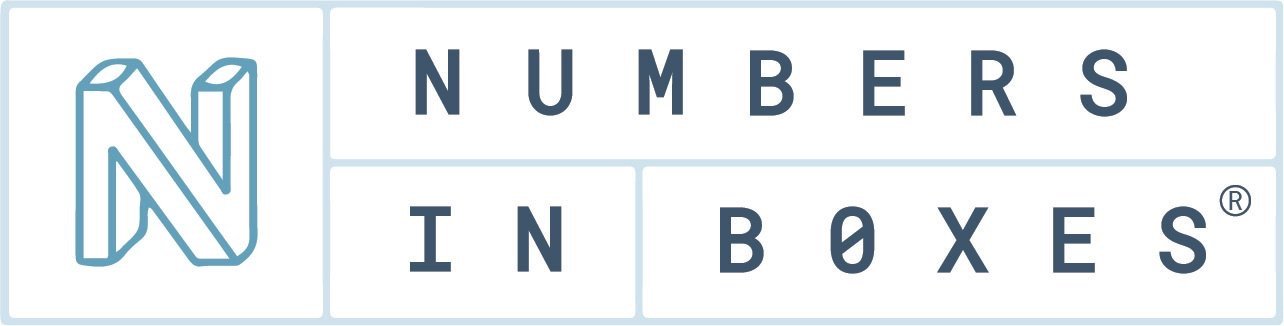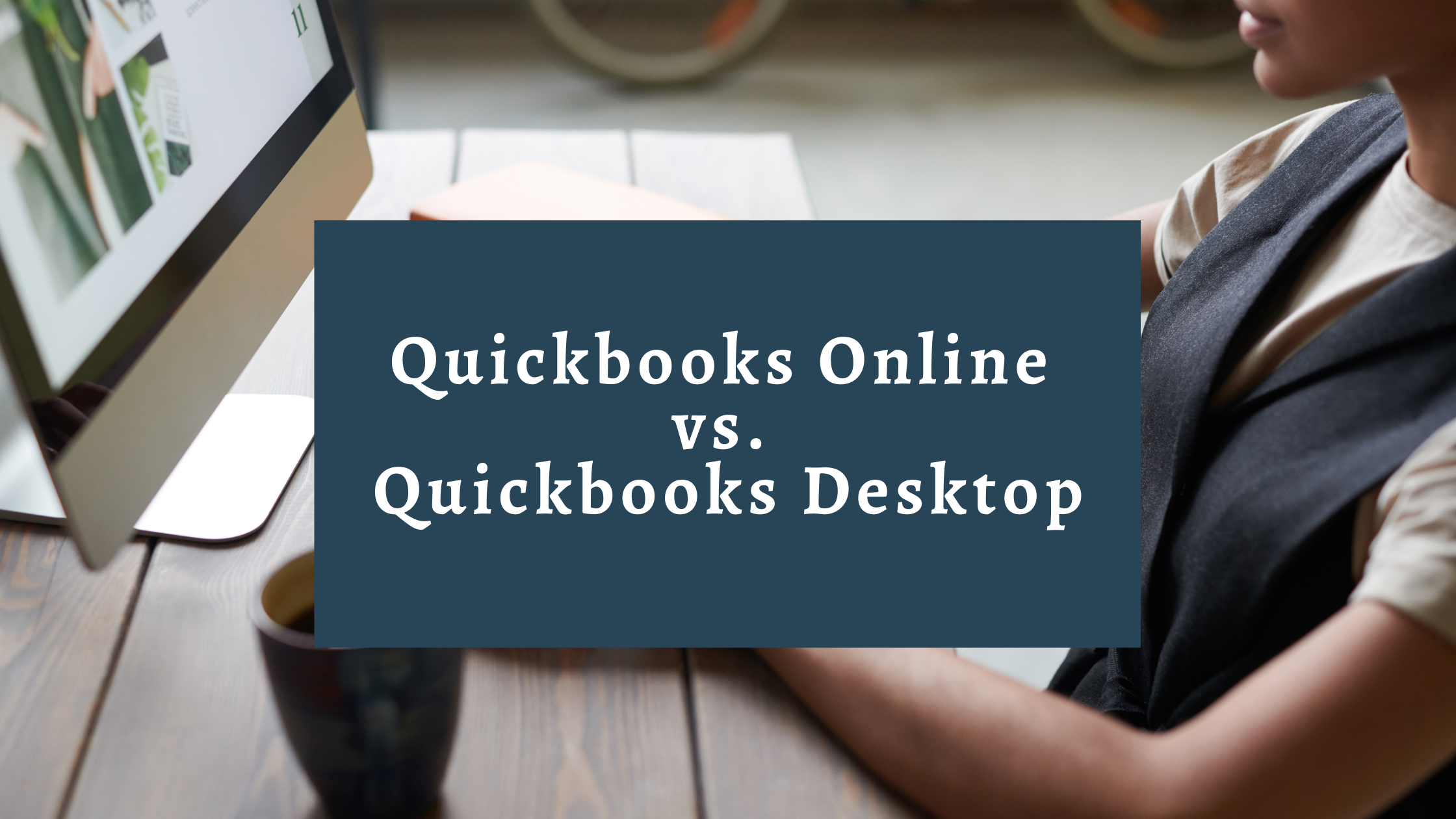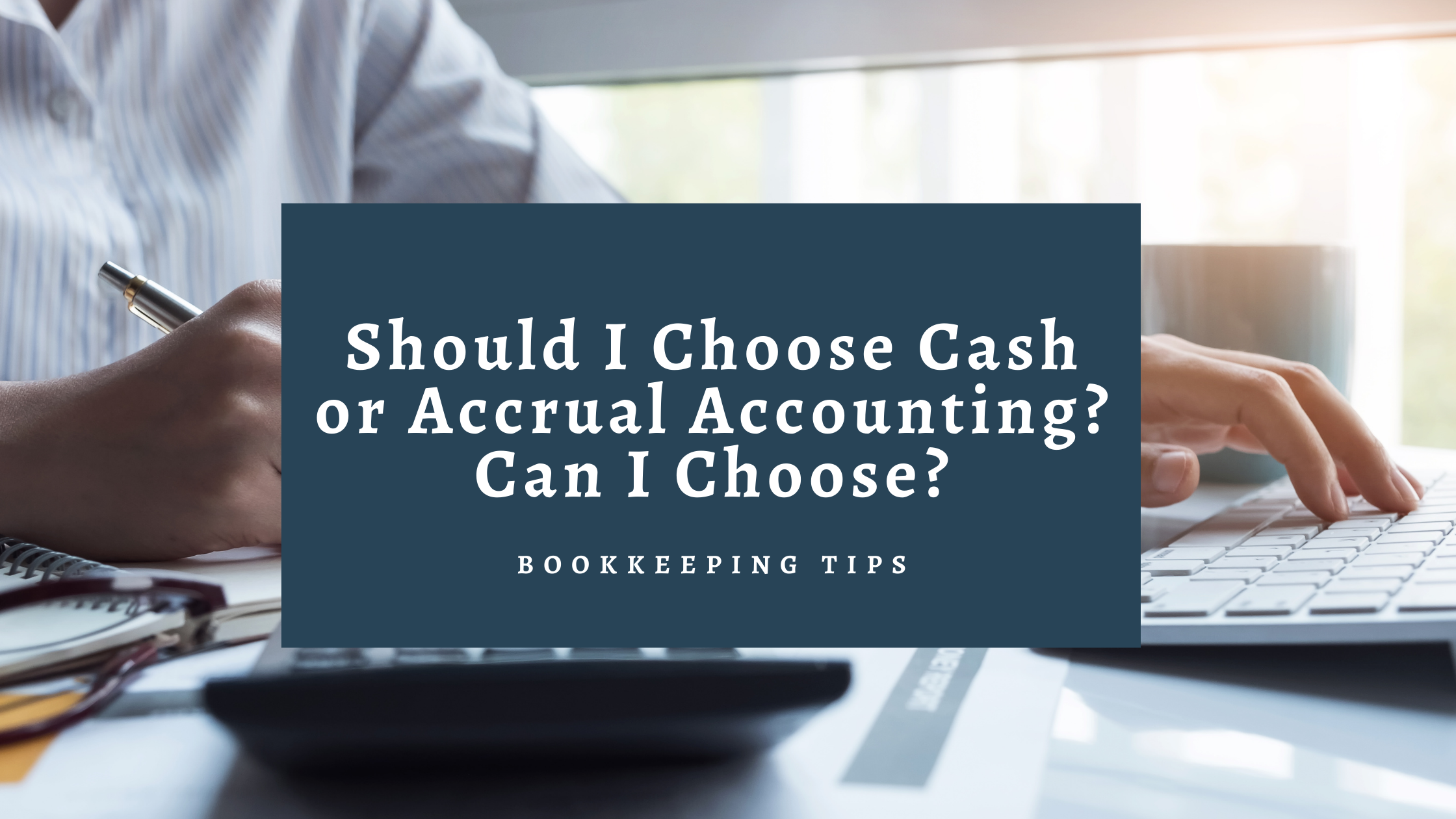QuickBooks Online vs. QuickBooks Desktop
Numbers in Boxes uses QuickBooks Online. We work remotely for our clients, so this is the easiest way for both my clients and me to have complete up-to-date access. One nice feature of the online version is unlimited free report-viewing-only accounts. You don’t want too many people to have the ability to book transactions anyway. Most people will just want to see the reports that result from all the bookkeeping. And sharing information with your accountant is as easy as sending an invite.
QuickBooks Desktop can be a hassle to access for multiple people - it was designed before the cloud was a thing, to be stored on someone’s computer or a server, and that’s just not how small business computing is done anymore. It’s possible to arrange access for multiple users but for the desktop version, you need to have some next-level IT support to figure out the best way to do it. My opinion is that if you want easy access for multiple users, the cloud-based version is the way to go.
If you have QuickBooks Desktop and you want to work with Numbers in Boxes, we will migrate you over to QuickBooks online for no charge. We have done this for many clients, so we are familiar with the quirks of switching over. It is a surprisingly easy process and completely worth doing. A bonus is that I can set you up with a great introductory rate on an online subscription (I’m a QBs Online wholesaler).
Those who have worked with QBs Desktop generally hate QBs Online. They will tell you that many things that you can do in QBs Desktop cannot be done in the online version. That’s true, but there is always a solution to be found in QBs Online. At the end of the day, I agree with all the decisions that QBs has made in the online version that may seem limiting.
QuickBooks Online has a few different subscription levels available. They are here.
QuickBooks Self Employed is not a double-entry accounting application, which means it can’t really do anything that a spreadsheet can’t do. I do not recommend it. The next tier is Simple Start, which is pretty good, and I do use it with some clients. It is very easy to upgrade from Simple Start to Plus. If you think you can get away with Simple Start, you should give it a try. If you run into a limitation, just upgrade to Plus when you need to. Most often I use Plus -- the big reason that clients need the Plus version is when they need to use Classes. I have never needed to use any of the additional features offered with the Advanced version.
One thing about signing up for QuickBooks is that once they’ve got you, they’ve got you. If you want to maintain and access your financial history, you have to stay on one subscription forever where the price will continue to go up. There’s no starting from scratch with a new subscription to get a deal in the future (well, actually, there are ways, but QuickBooks is going to try to make that hard for you).